價格:免費
更新日期:2016-12-06
檔案大小:78.3 MB
目前版本:1.1
版本需求:需要 iOS 8.3 或以上版本。與 iPhone、iPad 及 iPod touch 相容。
支援語言:丹麥文, 俄文, 加泰羅尼亞文, 匈牙利文, 印尼文, 土耳其文, 巴克摩文挪威文, 希伯來文, 希臘文, 德語, 捷克文, 斯洛伐克文, 日語, 法文, 波蘭文, 烏克蘭文, 瑞典文, 簡體中文, 繁體中文, 羅馬尼亞文, 義大利文, 芬蘭文, 英語, 荷蘭文, 葡萄牙文, 西班牙文, 越南文, 阿拉伯文, 韓語, 泰文, 馬來文
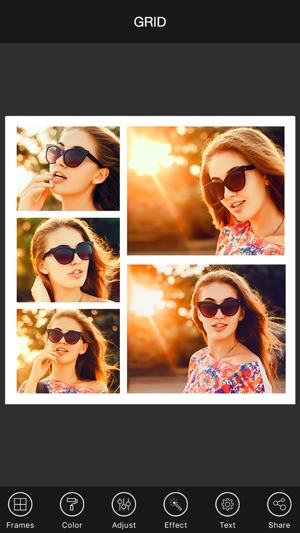
Grid magazine collage
Want to select some amazing frames, magazine covers for your collages and edit your pics with some stunning options in store, then grid magazine collage is an ideal option.
The grid magazine collage provides us three options – Grid, Magazine and editor.
The Grid option has a huge collection of some amazing frames choosing which you can stitch your pics and create a collage.
The Magazine option has a variety of stunning magazine covers of different categories like sports, fashion, travel, beauty and so much more for your photo collage.
The editor option allows us to enhance a pic by improving its lighting, eliminating blemishes, applying some mesmerizing effects and with so much more options.
Key features grid magazine collage
1. Grid collage
Choose a frame of different shapes and size with layouts.

Give the frame border a colour.
Give different effects to the frame.
Stitch pics.
Set the radius and width for the frame.
Create a sequence, add a background music and play it.
2. Magazine collage
Variety of options for magazine cover frames.
The photo size and position can be adjusted within the frame.
The image can be decorated with a sticker.
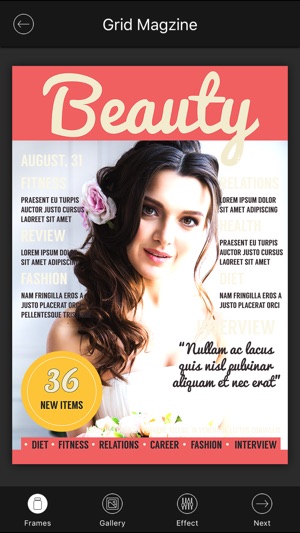
3. Editor
Enhance your photo.
Apply effects to the pic.
Crop an image.
Remove blemishes on a pic.
Choose a colour and draw on the pic.
Add a text of desired colour.
Highlight a portion on the image.
Improve the lighting and image orientation.
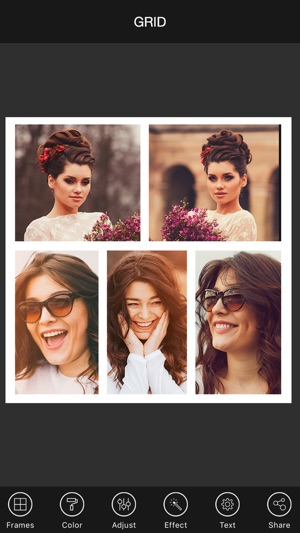
4. The created photos or collages can be shared through platforms like facebook, Instagram and gmail.
5. Save the collages or photos on the phone’s photo gallery.

支援平台:iPhone, iPad
